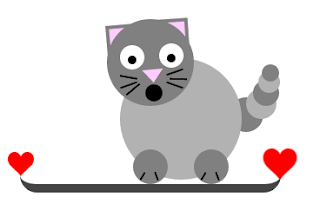Cool page load transition

How did this happen? 1. Script executes at starting of page load, divides screen size into 16 and 9. 2. 16 blocks horizontal and 9 blocks vertical is generated 3. Each block is given respective height width according to screen size. 4. Blocks are give a transition delay in a for loop along with an increment. 5. The wavy effect is given by using custom bezier curves for transition Add this script and css to the top of your webpage for this cool transition.!!!! Visit my profile website to witness this effect in action jonesvinothjoseph.blogspot.in